Getting Started
CV2 Menu
To get to the CV2 menu, you first need to open the Maker Pen Palette, this can be achieved by going to:
Watch > Backback > Maker Pen > Use
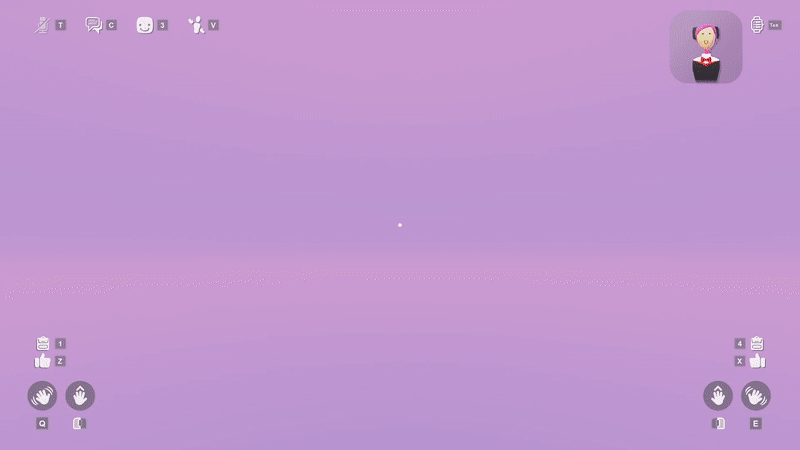
You need Maker Pen Permissions (see Watch > This Room > Settings > Permissions) to use CV2 in Custom Rooms.
You can also favorite it by clicking the Favorite button right next to the Use button in the Backpack menu such that it is easier to pull out the Maker Pen later.
After that, go to the Palette:
For VR players:
Look at the screen of the Maker Pen > Press "Open Palette"
For PC Players on screen:
Prees F > Open Palette
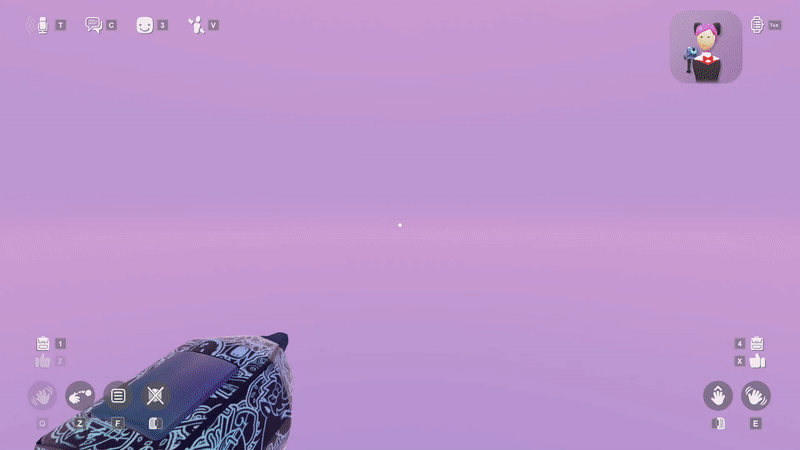
Then go to "Circuits V2" and it should look like this:
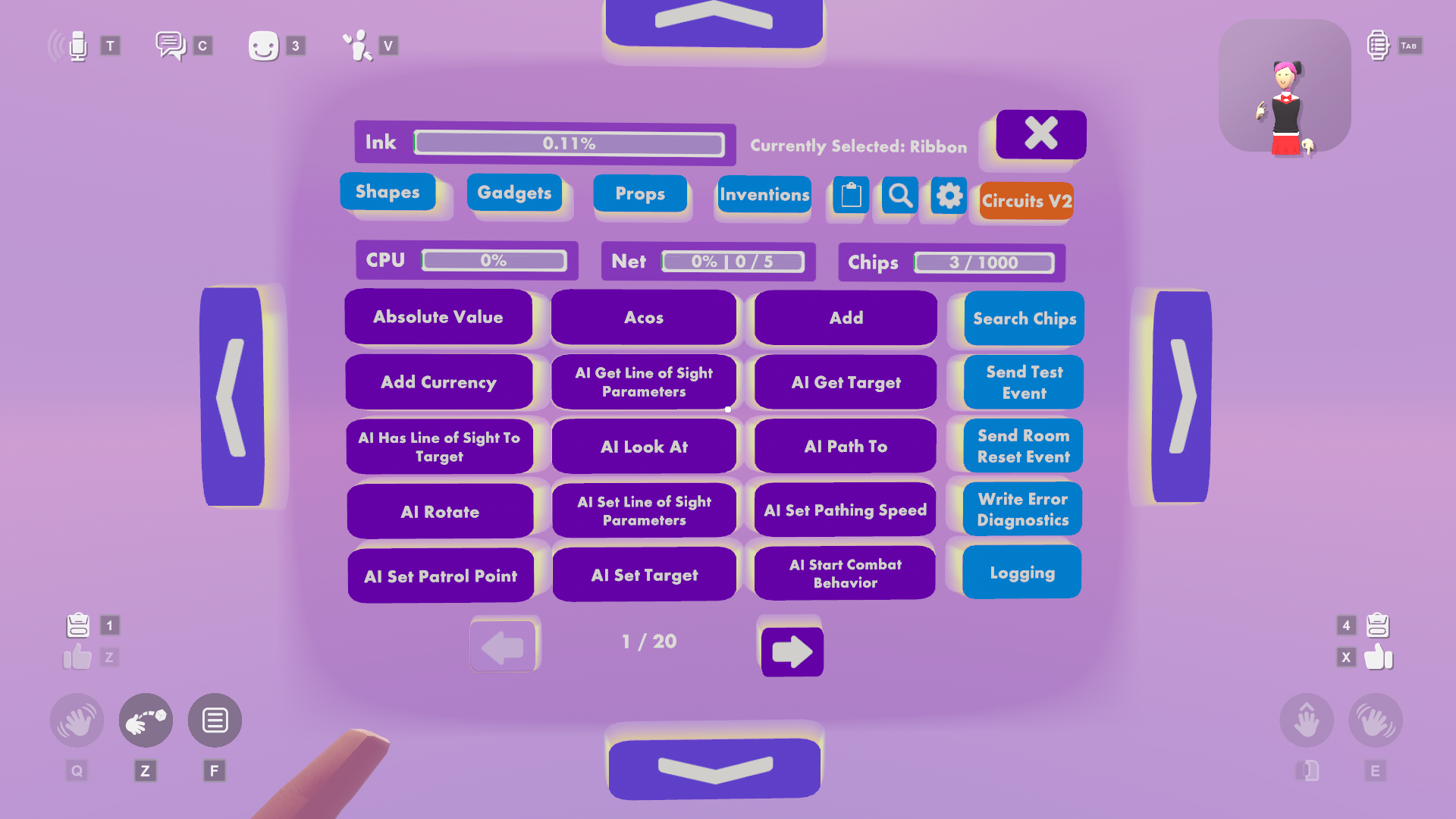
I recommend using the search tab as its more comfortable to search chips

Beta Content
Some CV2 chips and gadgets are still in beta; thus, you cannot use them and they won't appear in the Palette unless you activate beta content for the room.
To activate beta content for the room that you are in, go to:
Watch > This Room > Settings > Main Settings
and check the option Allow Creative Tools Beta Content.
If you deactivate that option again, all beta content will be removed from the room.
Note that you cannot make inventions in rooms that allow beta content. Also note that beta content may change any time and without warning.